Adding Npcs
100% By Me
Server Base: Zamorak(Should work on all)
Editing: autospawn.cfg
Step1:
First open up your autospawn.cfg.
Now enter your runescape server.
Type in ::mypos.
Step2:
Now then it should come up with X: coords and Y: coords.
In your autospawn.cfg put this in:
spawn = npcid X Y hight 0 0 0 0 1 Detail
In the npcid put the npc id in.
In the X put the X coord in.
In the Y put the Y coord in.
In the hight put in how high your character is.
And the detail is like a description of the npc.
EXAMPLE:
//------NpcID---CoordX--CoordY--Height--RangeX1-RangeY1-RangeX2-RangeY2-WalkType-Descrption//
spawn = 9 3223 3213 0 0 0 0 0 1 Guard
Hope you liked.
____________________
also on my server i have a commands like this ::npc id(this spawns a npc)
also try ::pnpc id (this changes you into a npc)
this tut was made by me[align=center]
100% By Me
Server Base: Zamorak(Should work on all)
Editing: autospawn.cfg
Step1:
First open up your autospawn.cfg.
Now enter your runescape server.
Type in ::mypos.
Step2:
Now then it should come up with X: coords and Y: coords.
In your autospawn.cfg put this in:
spawn = npcid X Y hight 0 0 0 0 1 Detail
In the npcid put the npc id in.
In the X put the X coord in.
In the Y put the Y coord in.
In the hight put in how high your character is.
And the detail is like a description of the npc.
EXAMPLE:
//------NpcID---CoordX--CoordY--Height--RangeX1-RangeY1-RangeX2-RangeY2-WalkType-Descrption//
spawn = 9 3223 3213 0 0 0 0 0 1 Guard
Hope you liked.
____________________
also on my server i have a commands like this ::npc id(this spawns a npc)
also try ::pnpc id (this changes you into a npc)
this tut was made by me[align=center]








» DUN DUN DUN!
» tradescape stay online? or go away
» fix read!!!
» LIGHT FALCONS SERVER HERE
» New CO Owner
» I'm getting bored...
» what to post here
» 2 servers 1 port LOOK!!!