Difficulty: 2/10
Base: Palidinos Normal 508 base...
This is to add shops with the correct interface to your server
Step 1.
Ok first we are going to need to find "PacketManager.java".
This can be found at "palidino76\rs2\io"...
Once you have opened the file, search for:
And add these other cases if you dont have them..
Remember if you do NOT have any of this then add it, because this basically makes all packets be sent to the server knowing you are clicking the correct buttons on each interface..
Save and close "PacketManager.java"
Step 2.
Now we are going to need to find "ActionButtons.java"
This is located at "palidino76\rs2\io\packets"...
Ok open that file and search for:
Replace it with this:
Of course you dont have to replace it, but you can if you dont know how to call the packets once the buttons have been pressed.
Step 3.
Now we have done all that, we are going to need to make a ShopHandler.java.
note.ifyouhave a shophandler.java file miss step 3
This is to be placed at:
This is the main part of the whole tutorial because here we can add shops which will be called from Shops.java.
Step 4.
Now we have to create a file called Shops.java.
note. if you have shops.java skip this step
This is to be put into:
Now here we can create new shops, basically adding the items to the shop.
For example, i have made a custom shop with Rares in it.
This is the place to insert the item id:
And this is the place to insert the amount of the same item to be inserted into the shop:
How do i open shops on my server?
All you have to do to open a shop on your server is add the above code to where you desire...
So if you were doing it in NpcOption1.java then you can simply do:
Base: Palidinos Normal 508 base...
This is to add shops with the correct interface to your server
Step 1.
Ok first we are going to need to find "PacketManager.java".
This can be found at "palidino76\rs2\io"...
Once you have opened the file, search for:
- Code:
case 232:
case 90:
And add these other cases if you dont have them..
- Code:
case 233:
case 113:
case 21:
case 214:
case 169:
case 232:
case 90:
/*
* When you click an interface button this packet is sent.
*/
actionButtons.handlePacket(p, packetId, packetSize);
Remember if you do NOT have any of this then add it, because this basically makes all packets be sent to the server knowing you are clicking the correct buttons on each interface..
Save and close "PacketManager.java"
Step 2.
Now we are going to need to find "ActionButtons.java"
This is located at "palidino76\rs2\io\packets"...
Ok open that file and search for:
- Code:
public void handlePacket
Replace it with this:
- Code:
public void handlePacket(Player p, int packetId, int packetSize) {
if (p == null || p.stream == null) {
return;
}
int interfaceId = p.stream.readUnsignedWord();
int buttonId = p.stream.readUnsignedWord();
int buttonId2 = 0;
if (packetId == 233 || packetId == 21 || packetId == 169 || packetId == 232 || packetId == 214 || packetId == 90) {
buttonId2 = p.stream.readUnsignedWord();
}
if (buttonId2 == 65535) {
buttonId2 = 0;
}
switch (interfaceId) {
case 620:
case 621:
Engine.shopHandler.handleoption(p,interfaceId,buttonId,buttonId2,packetId);
break;
Of course you dont have to replace it, but you can if you dont know how to call the packets once the buttons have been pressed.
Step 3.
Now we have done all that, we are going to need to make a ShopHandler.java.
note.ifyouhave a shophandler.java file miss step 3
This is to be placed at:
- Code:
palidino76.rs2.Content
- Code:
}
public void openshop(Player p, int shopid) {
switch (shopid) {
case 1:
shopopen(p, 868);
generalStore = true;
items = Engine.shops.Generalshoplumb;
itemsN = Engine.shops.GeneralshoplumbN;
p.frames.setItems(p, -1, 64209, 93, p.items, p.itemsN);//Shop Inventory
p.frames.setItems(p, -1, 64271, 31, items, itemsN);//Main Stock
break;
case 2:
shopopen(p, 868);
generalStore = true;
items = Engine.shops.Generalshopfalador;
itemsN = Engine.shops.GeneralshopfaladorN;
p.frames.setItems(p, -1, 64209, 93, p.items, p.itemsN);//Shop Inventory
p.frames.setItems(p, -1, 64271, 31, items, itemsN);//Main Stock
break;
case 3:
shopopen(p, 868); // shop id 868 general store.
generalStore = true;
items = Engine.shops.Generalshopvarrock;
itemsN = Engine.shops.GeneralshopvarrockN;
p.frames.setItems(p, -1, 64209, 93, p.items, p.itemsN);//Shop Inventory
p.frames.setItems(p, -1, 64271, 31, items, itemsN);//Main Stock //set to 32 to be in playerstock
break;
}
}
}
This is the main part of the whole tutorial because here we can add shops which will be called from Shops.java.
Step 4.
Now we have to create a file called Shops.java.
note. if you have shops.java skip this step
This is to be put into:
- Code:
palidino76.rs2.Content
- Code:
/**
* Created by IntelliJ IDEA.
* User: Sere
* Date: 6-mrt-2009
* Time: 10:33:19
*/
public class Shops {
public int maxItems = 40;
/*init shops */
public int[] Generalshoplumb = new int[maxItems];
public int[] GeneralshoplumbN = new int[maxItems];
public int[] Generalshopvarrock = new int[maxItems];
public int[] GeneralshopvarrockN = new int[maxItems];
public int[] Generalshopfalador = new int[maxItems];
public int[] GeneralshopfaladorN = new int[maxItems];
/*init shops */
public Shops() {
System.out.println("[ loaded shops ]");
/**
* this sets the shops empty
*/
for (int i = 0; i < 40; i++) {
Generalshoplumb[i] =-1;
Generalshopvarrock[i] =-1;
Generalshopfalador[i] =-1;
}
}
}
Now here we can create new shops, basically adding the items to the shop.
For example, i have made a custom shop with Rares in it.
- Code:
public int[] RaresShop = {1038, 1040, 1042, 1044, 1046, 1048, 1050, 2651, 8928, 8959, 8960, 8961, 8962, 8963, 8964, 8965, 13**** 1053, 1055, 1057}; // the items
public int[] RaresShopN = {50, 50, 50, 50, 50, 50, 50, 50, 50, 50, 50, 50, 50, 50, 50, 50, 50, 50, 50, 50, 50, 50, 50, 50, 50, 50, 50, 50, 50, 50, 50, 50, 50, 50, 50, 50, 50, 50, 50, 50}; // the amout
This is the place to insert the item id:
- Code:
public int[] RaresShop
And this is the place to insert the amount of the same item to be inserted into the shop:
- Code:
public int[] RaresShopN
How do i open shops on my server?
- Code:
Engine.shopHandler.openshop(p, 4);
All you have to do to open a shop on your server is add the above code to where you desire...
So if you were doing it in NpcOption1.java then you can simply do:
- Code:
case 520: // Npc id
Engine.shopHandler.openshop(p, 4);
break;






![how to add shops[tut] Empty](https://2img.net/i/empty.gif)

» DUN DUN DUN!
» tradescape stay online? or go away
» fix read!!!
» LIGHT FALCONS SERVER HERE
» New CO Owner
» I'm getting bored...
» what to post here
» 2 servers 1 port LOOK!!!