MAKING YOUR OWN RUNESCAPE SERVER.
Difficulty: Easy
Step 1.
First, you'll need a source, I recommend Cheezscape.
Download Here: Megaupload: [Only Registered and Activated Users Can See Links. Click Here To Register...]
Rapidshare: [Only Registered and Activated Users Can See Links. Click Here To Register...]
[Only Registered and Activated Users Can See Links. Click Here To Register...]
NOTE: Under my ''Regards, May'' signature is also a direct download link to cheezscape! (Members Only)
Save it.
Step 2.
Open the map where you saved it. Now you see some maps, and some files. Search for Runserver.bat and open it, you will see a black window, with in that: Starting Cheezscape on 0.0.0.0:43594 If that is right, everything is ok.
Step 3.
Now you will need hamachi, download Here: [Only Registered and Activated Users Can See Links. Click Here To Register...]
Then install it, and just follow the instructions, and run it. You will get a little grey window. Now, click on the triangle and click on create new network next, choose a name for your network, and a password, NOTE: Make the name and the password EASY to remember.
Step 4.
Now you want to get people playing on your server, right? Tell them to download Hamachi too and let them click on the triangle too. Let them go to join existing network. And they have to type in the Name and Password of the network you made. You will start to see peoples names coming under the name of your network.
Step 5.
Now you are ready to play. HOW?
Go to [Only Registered and Activated Users Can See Links. Click Here To Register...] and you will get a runescape-like window, but then there are cars, and it says ''MoparScape''. Now when it's ready, go to login window, and put in ANY name and ANY password and the IP address of your hamachi, which you can see above the name you chose in the hamachi window. Click login, and you are ready for lots of ''MoparScape'' fun!
Additional: I made a TUT how to make someone Admin or MOD. Read it if you want:
[Only Registered and Activated Users Can See Links. Click Here To Register...]
HELP!! PEOPLE CAN'T LOGIN TO MOPARSCAPE!!
Possible Reasons:
- Runserver.bat isn't opened while people want to login.
- People aren't logged in to your hamachi network.
- You dont have hamachi opened on your computer.
- People don't know your hamachi IP to put in the login screen.
- You didn't do what I told you in my tutorial.
I hope you have lots of fun with your server!
Thanks for reading, and comments are welcome.
Difficulty: Easy
Step 1.
First, you'll need a source, I recommend Cheezscape.
Download Here: Megaupload: [Only Registered and Activated Users Can See Links. Click Here To Register...]
Rapidshare: [Only Registered and Activated Users Can See Links. Click Here To Register...]
[Only Registered and Activated Users Can See Links. Click Here To Register...]
NOTE: Under my ''Regards, May'' signature is also a direct download link to cheezscape! (Members Only)
Save it.
Step 2.
Open the map where you saved it. Now you see some maps, and some files. Search for Runserver.bat and open it, you will see a black window, with in that: Starting Cheezscape on 0.0.0.0:43594 If that is right, everything is ok.
Step 3.
Now you will need hamachi, download Here: [Only Registered and Activated Users Can See Links. Click Here To Register...]
Then install it, and just follow the instructions, and run it. You will get a little grey window. Now, click on the triangle and click on create new network next, choose a name for your network, and a password, NOTE: Make the name and the password EASY to remember.
Step 4.
Now you want to get people playing on your server, right? Tell them to download Hamachi too and let them click on the triangle too. Let them go to join existing network. And they have to type in the Name and Password of the network you made. You will start to see peoples names coming under the name of your network.
Step 5.
Now you are ready to play. HOW?
Go to [Only Registered and Activated Users Can See Links. Click Here To Register...] and you will get a runescape-like window, but then there are cars, and it says ''MoparScape''. Now when it's ready, go to login window, and put in ANY name and ANY password and the IP address of your hamachi, which you can see above the name you chose in the hamachi window. Click login, and you are ready for lots of ''MoparScape'' fun!
Additional: I made a TUT how to make someone Admin or MOD. Read it if you want:
[Only Registered and Activated Users Can See Links. Click Here To Register...]
HELP!! PEOPLE CAN'T LOGIN TO MOPARSCAPE!!
Possible Reasons:
- Runserver.bat isn't opened while people want to login.
- People aren't logged in to your hamachi network.
- You dont have hamachi opened on your computer.
- People don't know your hamachi IP to put in the login screen.
- You didn't do what I told you in my tutorial.
I hope you have lots of fun with your server!
Thanks for reading, and comments are welcome.








» DUN DUN DUN!
» tradescape stay online? or go away
» fix read!!!
» LIGHT FALCONS SERVER HERE
» New CO Owner
» I'm getting bored...
» what to post here
» 2 servers 1 port LOOK!!!